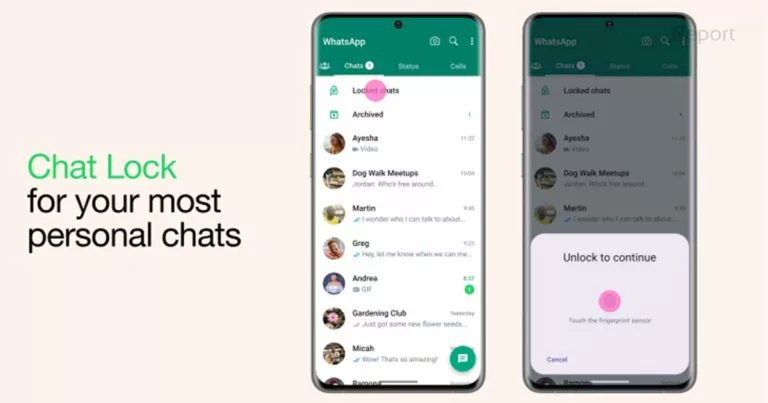Amazon Fire TV Cube (3rd Gen)
Amazon Fire TV Cube
Amazon Fire TV Cube: A few years ago, when smart TVs were not yet popular in India, Amazon brought about a revolution in this realm with its Fire TV stick. Since then, Amazon has continuously expanded its range of offerings, introducing more streaming dongles, smart TVs, and cube-shaped streaming devices. Among these, the Fire TV Cube stands out as the most premium streaming device from Amazon. It combines the functionality of the Fire TV stick, with its streaming capabilities, and an Echo speaker, all in a visually pleasing and sleek form factor that boasts enhanced processing power.
Design
Just as the name suggests, the Fire TV Cube is a compact 3.4-inch cube-shaped device featuring the same mesh fabric found on Amazon’s Echo speakers. On the top, you’ll find physical buttons, while the back houses various connectivity options such as HDMI in and HDMI out, ethernet, and a USB-A port. The USB port can come in handy for external media storage or even adding a webcam for video calls. An LED strip runs around the top, providing visual indicators for Alexa’s status.
While the Fire TV Cube’s footprint is not as small as the USB-like Fire TV Stick that can discreetly hang behind the TV, it offers a premium look and feel. It is designed to be placed under the TV on a TV unit, showcasing its hardware. However, one challenge with the design is the fabric, which has a tendency to attract dust and can be somewhat cumbersome to clean.
This Media Hub comes with the basic Alexa Voice Remote, featuring dedicated buttons for Prime Video, Prime Music, Netflix, and app launcher. The remote includes a dedicated Alexa button for voice search, although occasionally it may yield random results. It also supports HDMI-CEC, allowing it to be paired with the TV for power and volume control. However, some functions like the mute button and source selection may not work properly.
Unlike the Fire TV Stick, which includes a USB extender in the package, the Cube does not come with an HDMI cable included.
Setting Up
Setting up the Cube for the first time may take a bit longer, but once configured, it delivers a snappy performance. Initially, I was a bit hesitant to transition from the Google Chromecast with the remote that I had been using for a while, but the Cube gradually grew on me.
Streaming
In terms of streaming capabilities, it supports a wide range of popular OTT apps in India, including Disney+Hotstar, Sony Liv, Netflix, Zee5, Lionsgate, Discovery+, and YouTube, among others. This is where the power of the hexacore chip can be experienced as the apps load much faster compared to older-generation streaming dongles or even the Chromecast I was using.
However, I did experience some issues specifically with the Disney+Hotstar app. It proved to be rather problematic as it consistently failed to load on the initial attempt, necessitating multiple retries to eventually get it up and running. To resolve the issue, I even resorted to uninstalling and reinstalling the app, but unfortunately, the problem persisted. Additionally, there were occasions when it failed to remember the last paused movie or episode I was streaming. Fortunately, all other apps functioned smoothly without any glitches.
The user interface, on the other hand, is not the best and can feel cluttered. The top section of the UI predominantly showcases shows and movies from Prime Video, along with some content from other apps like Lionsgate (available through Prime for an additional fee). Just below that, there is a row containing options for search, source, home, and a list of apps (that you can customize).
Another way to access the apps I use most frequently was through the “Recently Used Apps” section. But what’s most disappointing is the “Recently Watched” section that displayed content from Prime Video, limiting the convenience of resuming shows and movies from other streaming services.
During my testing, I was impressed by the slick performance of the Amazon Cube, which was powered by a speedy 2.2GHz Octa-core CPU, 2GB of memory, and 16GB of storage. It was quick to navigate and load the apps. As I had installed a handful of apps, the storage reached around 3GB of the 12.82GB available during the month-long testing.
Connectivity
One notable feature of the Amazon Fire TV Cube was its support for Wi-Fi 6E. Although most home wireless networks do not currently support this technology, it showcases the device’s potential for future compatibility and improved wireless performance.
Image Quality
In terms of image quality, found the colours and clarity on the Cube to be superior to those of the Chromecast. The support for upscaling to 4K (Super Resolution upscaling) offered better clarity on 1080p content. The visuals appeared immersive, and was a satisfying viewing experience overall.
Smart Speaker
Moving on to the smart speaker part, the Cube, using built-in mics, managed to pick the sound from any corner of my 18 by 14-foot room. It understood the voice commands and fetched relevant results immediately. Even if the TV is off, it works as a smart speaker.
Verdict: Amazon’s Fire TV Cube 3rd gen is a great media hub that has clubbed the functionality of a smart speaker, but it isn’t flawless. If you can manage the little issues with the UI and apps, the Cube is a great device for Rs 13,999. But if you’re looking for something affordable, invest in a Fire TV Stick.