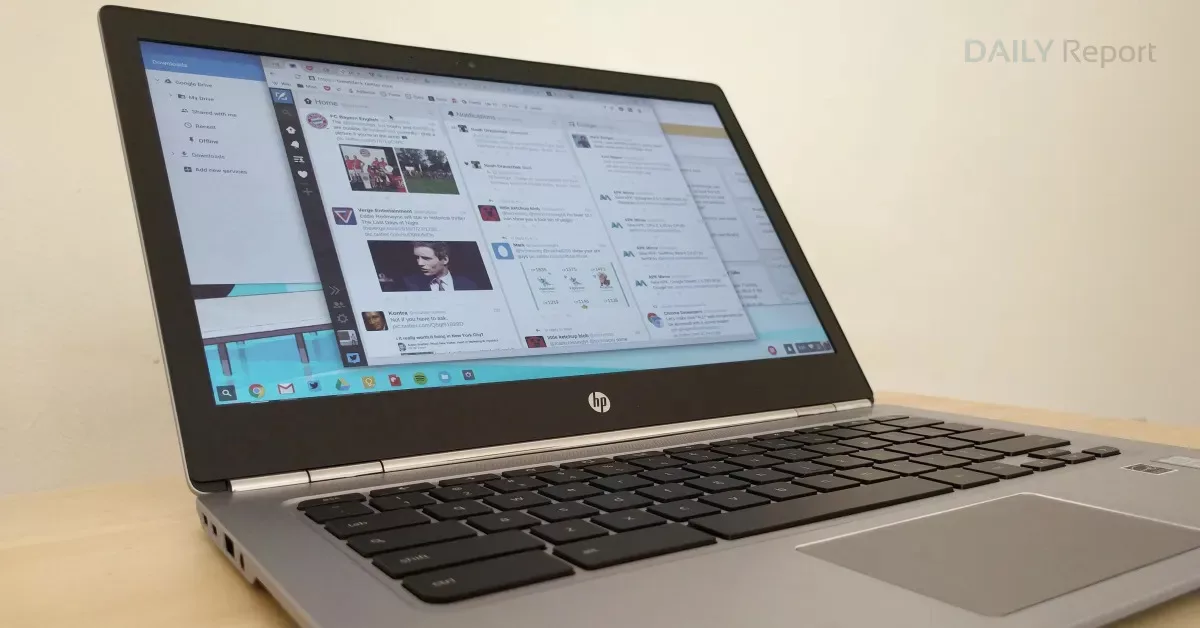HP Chromebook 15.6-inch laptop
HP Chromebook
We live in a world of Windows-powered PCs and Apple Macs. But there are also Google’s Chrome OS-powered Chromebooks that are good enough for anything one does on a regular laptop but are on browser-based software and rely heavily on Google ecosystem services instead of Windows or Mac apps.
Although Chromebooks are used across genres, they are popular among school students in USA and Europe. And as school kids in India embrace laptops for learning, HP’s Chromebook 15.6 inch is a perfect fit.
No compromise design
Parents are worried about the heavy school bags – the weight of the books — their child has to lug around. While not many schools in India encourage students to bring laptops to school, even if they do, this Chromebook doesn’t add much weight. The HP Chromebook 15.6 inch is designed carefully, keeping school kids in mind. A reason why this machine offers a big screen and yet is lightweight (1.69kg).
The Chromebook design looks inspired by the HP Envy series. The material does not feel as premium but does not disappoint either. Along with the HP logo in the centre, there is a Chromebook logo on the lid’s top side. Ample ports are added on the sides of the keyboard – two USB Type-C ports, one USB Type-A port, a microSD card slot, and a 3.5mm headphone jack. The Mineral silver colour looks elegant. There is also an option of Forest Teal or Pale Rose Gold.
No strain
Too much screen time can cause eye strain and headaches. HP has opted for a 15.6-inch micro-edge HD display with 768x1336p resolution to address this concern. This anti-glare display has decent sunlight legibility.
The screen is wide and big enough to read and type on for long, without straining eyes. I never use my primary work machine at full brightness as it strains my eyes (the resolution is much higher on Apple MacBook and Samsung Galaxy Book 3 360). But my eyes weren’t exhausted when I used this Chromebook as my work machine with close to eight hours of usage.
Keypad and Touchpad
With a 15.6-inch screen, HP had ample space to tuck in a full-size keyboard with function keys and a dedicated number pad. The keys are well-spaced with great travel. The machine registers the input even with a soft touch on the keys. This makes tying a breeze on this machine. The trackpad is aligned with only the keyboard and is not centre aligned, which takes a little while to get used to. But this is common even in premium machines such as Samsung Galaxy Book3 360 Pro.
Webcam
Although students are back to school, educational institutes are often seen conducting virtual classes now and then, where students have to have their webcam on. The one on this Chromebook is nothing fancy. However, the 720p HD camera with temporal noise reduction and integrated dual-array digital microphones is decent for students to attend online classes.
OS & Apps
While the look and the feel of a Chromebook are similar to any Windows laptop, the difference is noticeable when you start to work on it. First thing first, Chromebook can be set up using a Google account. Initially, I had to use my Google account password to unlock the machine; this can be changed to a pin from settings.
Since I started using a PC in the early 2000s, my interface to work has always been Microsoft Word, Excel and PowerPoint, and that too in offline mode. For browsing, I used to use Internet Explorer first but later moved to Chrome and Safari browsers.
With Chromebook, the approach is online first with Google apps, while the work can also be saved offline. Chromebook does not support native Windows and Mac Apps. But for work, there are Google Tools. Google Docs is an alternative to MS Word; instead of Excel, you have Sheets and Slides instead of PowerPoint. More importantly, Google Tools are free, unlike Microsoft Office subscription. But if you still want to work with Microsoft Tools, the way to do the same is by using Microsoft Office on the web.
For video and music playback, you will find a VLC player under the launcher, and the sound output is loud and impressive.
Additional onboard apps include HP QuickDrop for easy file transfers and Office 365 compatibility. In addition, the Chromebook also gives access to Google Assistant, Google Classroom, and 12 months of Google One with 100GB of cloud storage. To continue using Google One Cloud afterwards, which stores all Google app data, you will have to spend upwards of Rs 1300 annually.
Regarding performance, the Chromebooks remind me of yesteryear’s netbooks but with slightly better performance. This machine is powered by an Intel Celeron N4500 processor with 4GB RAM and 128GB eMMC storage. It is paired with Intel UHD Graphics for handling basic gaming. The Chromebook efficiently manages essential work like documentation, editing, multimedia, and even gaming and does not heat up after long durations.
The performance is backed by a battery that lasts over five hours on a full charge. The machine is accompanied by a 45W charger with a Type C cable that juices it in over an hour. HP has paid importance to the most minor features, as the Chromebook can be charged using any Type-C port.
Verdict: For Rs 28,999, this new HP Chromebook 15.6 is a great companion for students for completing work assignments, attending online classes, researching on the web and even casual gaming. It also comes with a lightweight bag. While it handles all basics smoothly, you might want to consider a Windows machine if you invest in a device that can do more or stay with your child even when they enter college.
Although this Chromebook is designed keeping students in mind, it can be easily used by anyone who uses Google Tools.
Price: Rs 28,999
Specs: 15.6-inch diagonal HD display, Intel Celeron processor, Intel UHD Graphics, 4GB RAM, 126GB eMMC Storage, Chrome OS, Google Tools, 1.69 kg, 5 hours of battery backup
In the Box: Chromebook, Charger, backpack